1/26/2024 - "Overworld" Demo
Hey all, Sana/Shirley here! Today I bring you something that's been long overdue...
The "overworld" system demo! Overworld is in quotes because it's not so much an overworld system, more like you're walking in a straight line through different locations (as if you were blind) and the script tells you how far you've come and how far you have left until reaching the next area, but anyway...
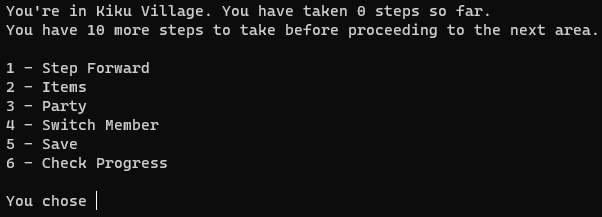
This is what it looks like! I know, I know, you waited so long just for this. It's underwhelming, I know. I'm sorry.
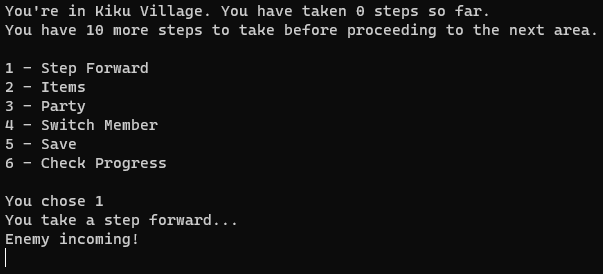
When stepping forward, 1 of 3 things can happen at random:
1: Nothing
2: Encounter an enemy (like in the screenshot)
3: Encounter a shop
Since I don't want to show off the battle system just yet, allow me to fight off the enemy I encountered and then we'll get right back to the demo.
…
…
…
…
…
…
…
…
…
…
…
…
…
Okay, I'm back! Sorry for all the "…"s, by the way. I put one in every time it was my turn. That's a lot just to spare an enemy, huh? Anyway, back to the demo.
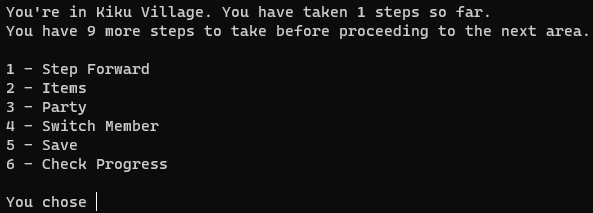
Don't mind the grammatical error. As I'm typing this out, I added a conditional branch that fixes it, so you won't see it when you play the game. (Not that it was detrimental to gameplay or anything, it only lasts for 1 turn.)
Anyway, stepping forward is how you progress. Once the required steps are exhausted, you can Continue Mission and proceed to the next area. Walk double the required steps, though, and you'll get a neat little surprise.
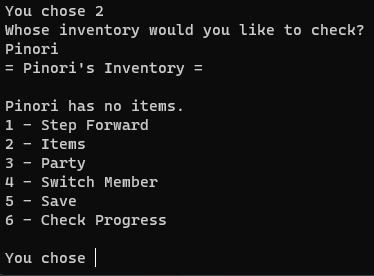
This is what selecting 2 does. You type in the name of a member in your Party, and the game will read an ini file named "inventory" checking their 4 slots for items. If all 4 of them say "None", the game will return the message "[member] has no items." (like in the screenshot). If the user's input is gibberish or the member is not in their Party, it will say "[member] is not a valid party member." instead:
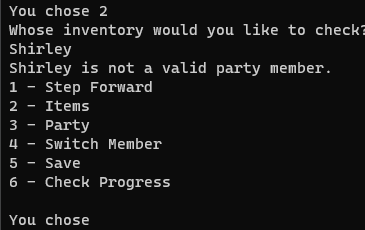
Anyway, carrying on to 3:
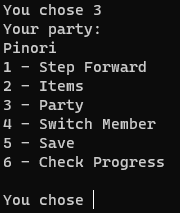
Selecting 3 prints the members of your party. At max, your Party can be 5 members big (that's Pinori + 4 optional characters, the 4th one is more challenging to get).
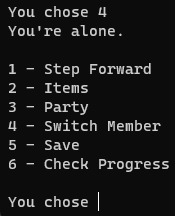
Selecting 4 will soon allow you to switch between characters. When you switch between characters, the stats of the character you were playing as get saved before the stats of the one you're switching to overwrite them. If you're alone, however (Pinori is the only member of the party), you'll get the message I got.
5 allows you to save your game, nothing groundbreaking there. 6 just runs the overworld function over again so if you have Adventure Text enabled, you can see how many steps you've taken and how many more you need to take (if any).
Next up: the battle system! To be continued... (dramatic music intensifies)
I just need to fully implement interactions for EVERY ENEMY (that needs it) before I do so, that way if I get an enemy that needs interaction (some don't), I can demo interactions too. The more content, the merrier!
Until then!
Get PyNori
PyNori
Old concept, new take.
| Status | Released |
| Author | Shirley.XML |
| Genre | Role Playing, Adventure, Interactive Fiction |
| Tags | Fantasy, Multiple Endings, python, Singleplayer, text-adventure, Text based, Turn-based |
| Languages | English |
More posts
- 12/17/2025 - PyNori v2.3.12 days ago
- 12/16/2025 - PyNori v2.3.02 days ago
- 12/5/2025 - Update PyPause!14 days ago
- 11/27/2025 - Introducing the PyNori Save Update Utility!22 days ago
- 11/24/2025 - Thanks for 100 full game downloads!25 days ago
- 11/8/2025 - PyNori v2.2.040 days ago
- 10/25/2025 - DON'T UPDATE TO PYTHON 3.14 (... yet)55 days ago
- 9/15/2025 - PyNori v2.1.294 days ago
- 9/14/2025 - PyNori v2.1.195 days ago
- 9/13/2025 - PyNori v2.1.096 days ago
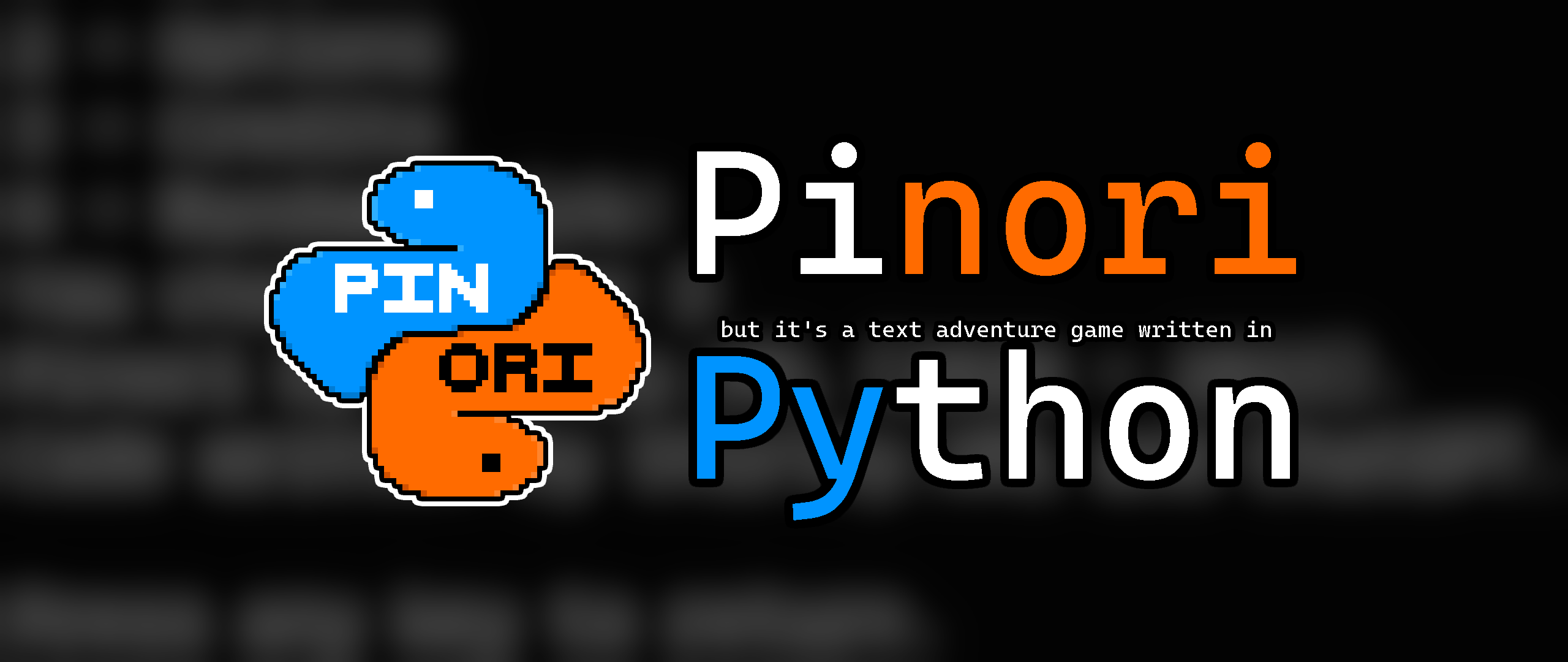
Comments
Log in with itch.io to leave a comment.
How embarrassing; apparently copypasting screenshots instead of uploading directly causes them to not embed properly. Noted. Sorry to those who viewed the page and couldn't see the screenshots. I can easily imagine a few getting notified of the update, seeing no images, and thinking this devlog was some sort of practical joke when it wasn't. Damn you, mysterious functionality!
Edit: The only thing more embarrassing than a bug that removes images from your post is making a typo when you're frantically trying to explain an error that wasn't your fault. Jeepers.